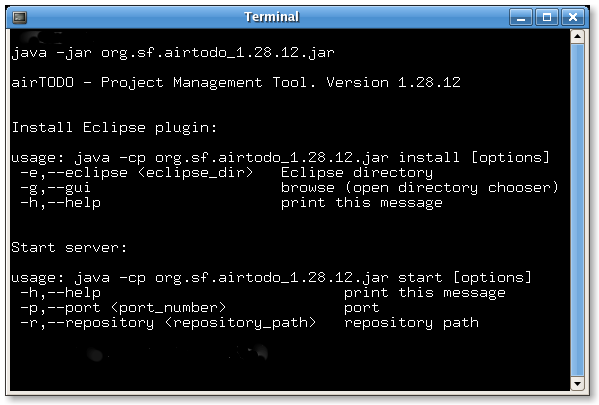Tips
Installation without installation!
Just download org.sf.airtodo_1.28.14.jar directly to your eclipse/plugins folder!
If you also plan to use remote repositories, download org.sf.airtodo_1.28.14.jar directly to folder, where you would like
See Also: Installing Client | Installing Server
Did you know, that airTODO have also command line interface?
java -jar org.sf.airtodo_1.28.14.jar
Console output: