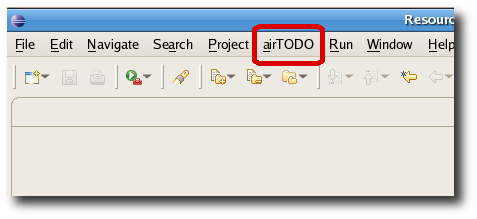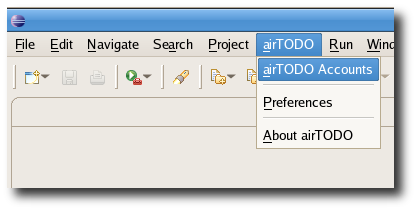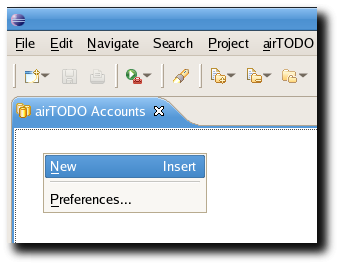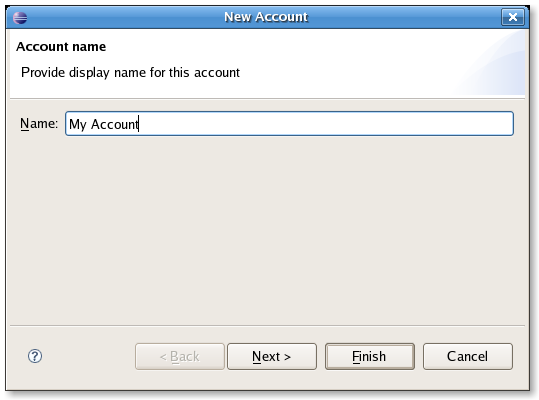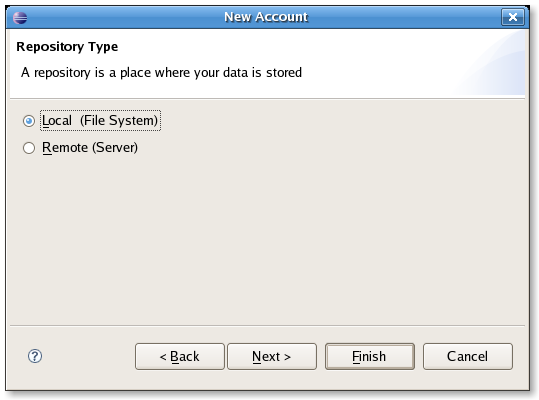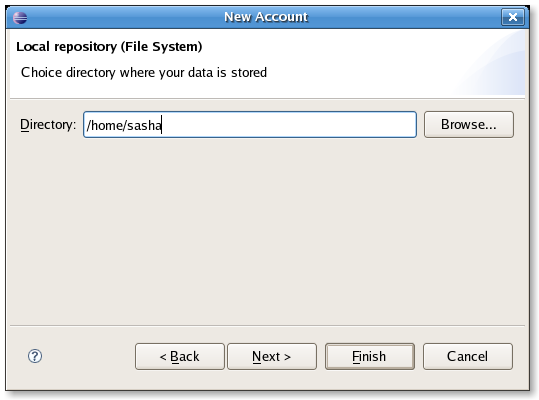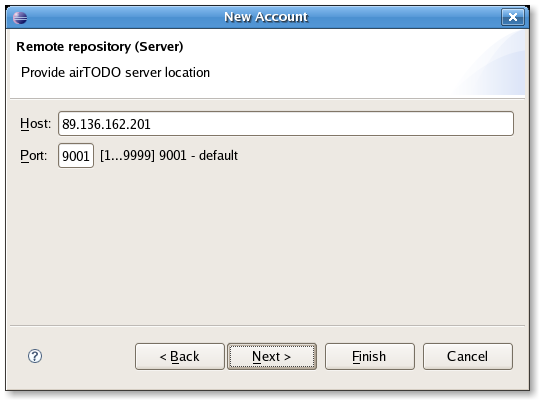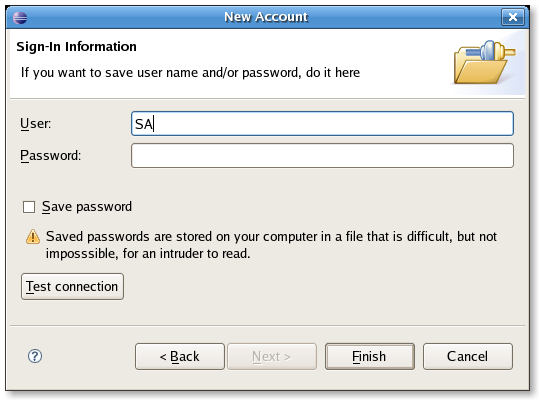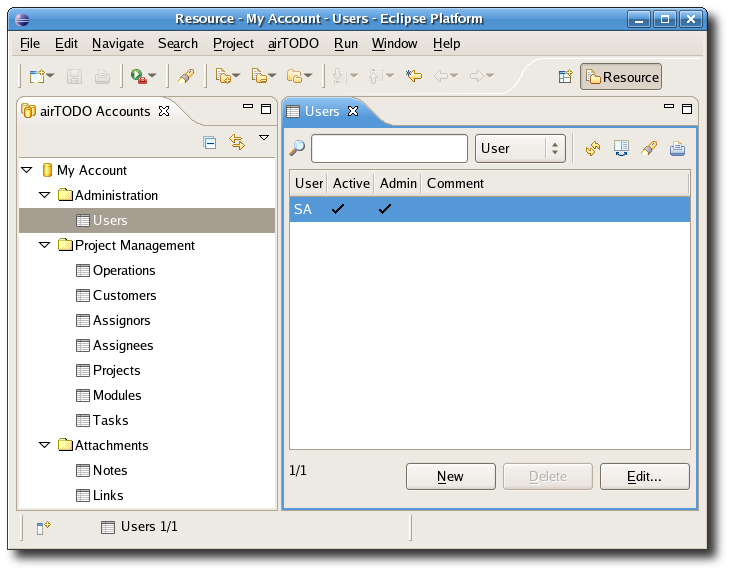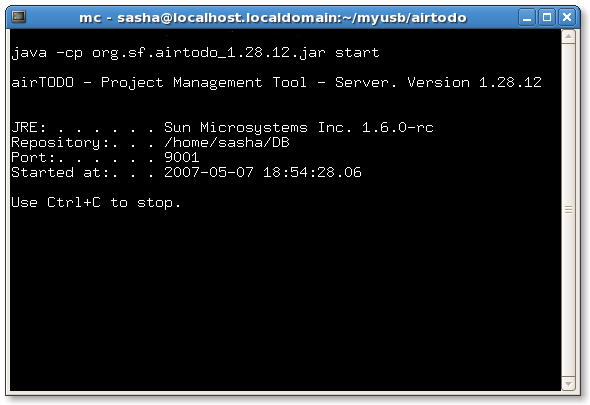|
|
|
|
| Product Info | Screenshots | Quick start | FAQ | Tips | Download | Links | News | Blog |
|
|
Quick Start
|
|
| ★ Installing Client |
Download org.sf.airtodo_1.28.14.jar (~2M) into eclipse/plugins folder.
Now airTODO ready to work with local repository (This mode is not required to install server).
 If you have not Eclipse, download Eclipse Platform Runtime Binary (~40M) If you have not Eclipse, download Eclipse Platform Runtime Binary (~40M)
The download file is archive. Extract it into the folder where you would like Eclipse to run from, (e.g. "C:\eclipse").
 Eclipse does not include a Java Runtime Environment (JRE). You will need a 1.6.0 level or higher Java runtime installed on your machine in order to run airTODO. Eclipse does not include a Java Runtime Environment (JRE). You will need a 1.6.0 level or higher Java runtime installed on your machine in order to run airTODO.
 You can download Java Runtime Environment (~15M) from Sun Microsystems site. You can download Java Runtime Environment (~15M) from Sun Microsystems site.
See Also: Installing Server
|
|
| ★ Running Client |
Run eclipse executable from your eclipse folder.
 airTODO in menu bar of Eclipse indicate that you have all software installed properly. airTODO in menu bar of Eclipse indicate that you have all software installed properly.
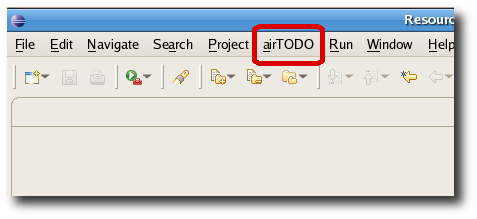
See Also: Running Server
|
|
| ★ Connecting to repository |
 | Open airTODO Accounts view. |
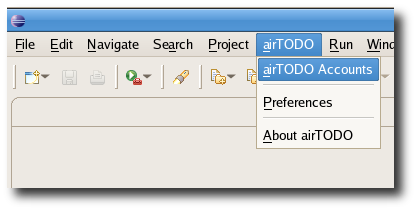
 | Righ-click on airTODO Accounts view open account popup menu.
Select New to open New Account wizard. |
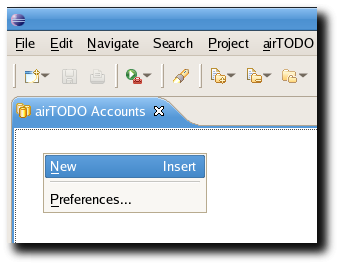
 | New Account wizard create account,
contain information about repository and connect method. |
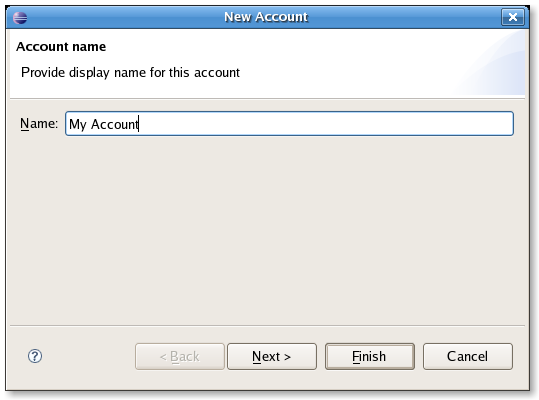
 | Choice Local or Remote repository type.
 If you don't plan to use airTODO Server, select Local, If you don't plan to use airTODO Server, select Local,
then airTODO will work with data on your computer or local network.
(This is a simplest way to using airTODO) |
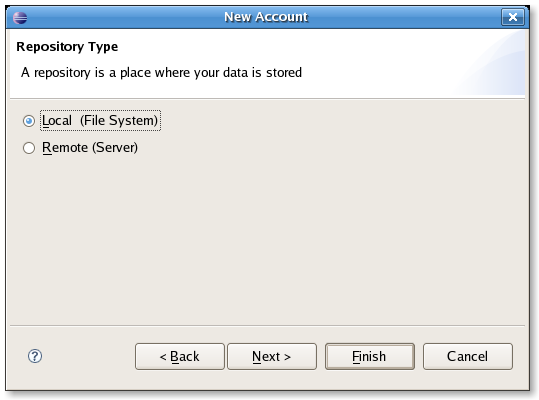
 | Choice repository location |
...for Local repository:
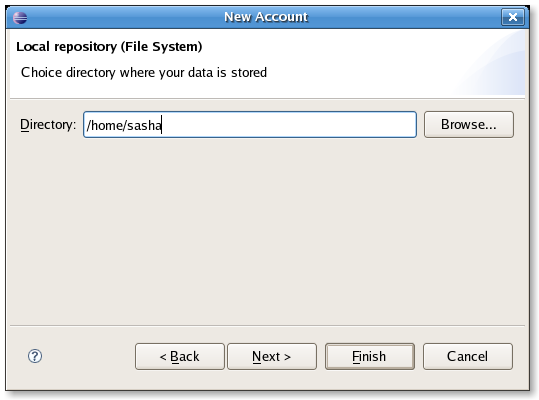
...or Remote repository:
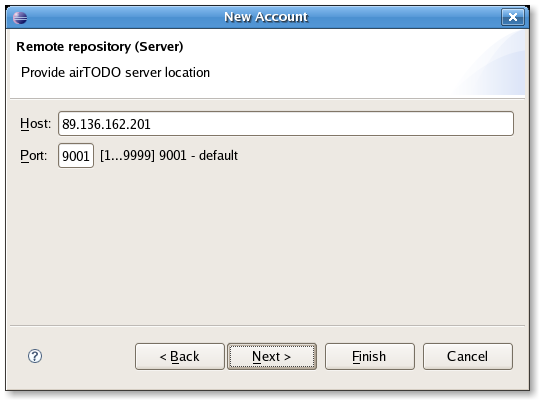
 | Enter user name and password (if you would like to store them on your computer). |
 By default System Administrator log-in with user name SA (password is empty string). By default System Administrator log-in with user name SA (password is empty string).
 It is strongly recommended to change password on yours as soon as possible. It is strongly recommended to change password on yours as soon as possible.
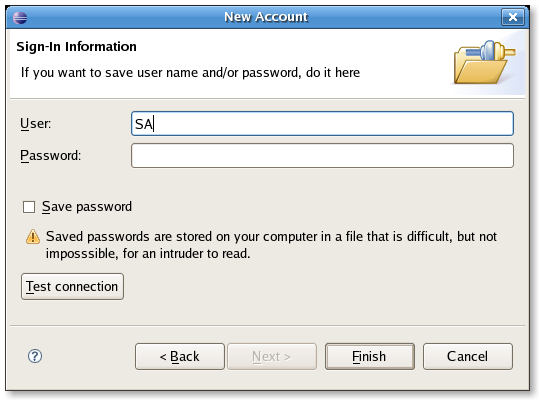
 Test your connection without leaving wizard, by pressing on Test connection button. Test your connection without leaving wizard, by pressing on Test connection button.
Now, when account created and connected, you can see repository structure:
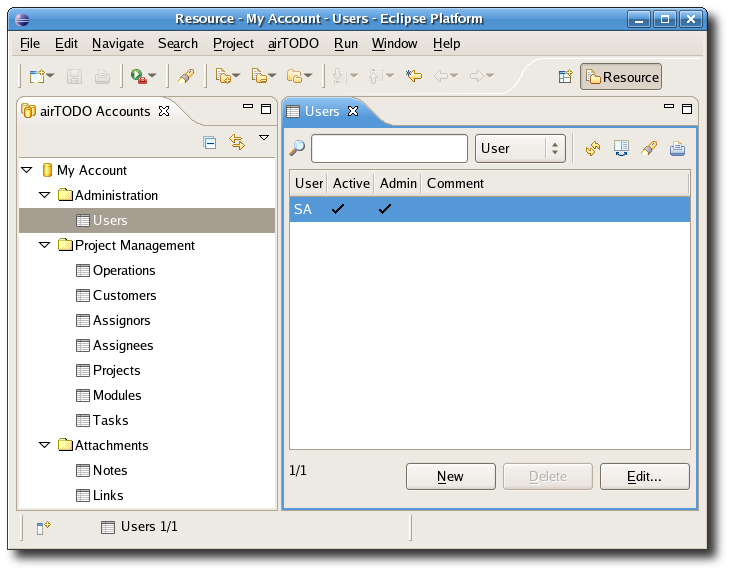
|
|
| ★ Installing Server |
 Ignore this step if you plan to work only with local repositories. Ignore this step if you plan to work only with local repositories.
The airTODO Server is same file as a client (org.sf.airtodo_1.28.14.jar), so you don't need any additional downloads.
Just copy org.sf.airtodo_1.28.14.jar to the folder where you would like airTODO Server to run from, (e.g. "C:\airTODO").
See Also: Installing Client
|
|
| ★ Running Server |
 Ignore this step if you plan to work only with local repositories. Ignore this step if you plan to work only with local repositories.
Go to command line to start airTODO Server:
java -cp org.sf.airtodo_1.28.14.jar start [-r <repository_path>] [-p <port>]
if repository_path does not specified, default is home directory
if port does not specified, default is 9001
 Server console output something like this indicate that you have server installed properly: Server console output something like this indicate that you have server installed properly:
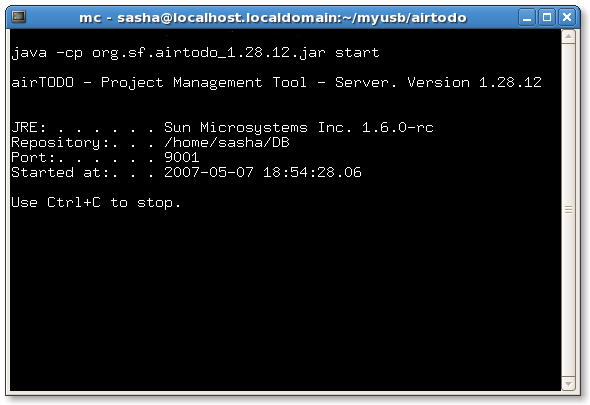
See Also: Running Client
|
|
★ Sponsored Links: |
|
|
| Product Info | Screenshots | Quick start | FAQ | Tips | Download | Links | News | Blog |
|